top of page
Search


LM35 Interfacing with Arduino UNO
Overview of LM35 LM35 is a temperature sensor which can measure temperature in the range of -55°C to 150°C. It is a 3-terminal device...


OLED Graphic Display Interfacing With Arduino UNO
Overview of SSD1306 OLED Module The OLED module shown in the above image is a very popular module available in the market. There are many...


Nokia5110 Graphical Display Interfacing With Arduino UNO
Overview of Nokia5110 Display Nokia5110 is a graphical display that can display text, images, and various patterns. It has a resolution...


7-Segment Display Interfacing with Arduino UNO
Overview of 7-segment Display 7-segment displays are made up of 8 LED segments. They are used to display Numbers (0-9) and certain...


LCD 16x2 Interfacing With Arduino Uno
Overview of LCD 16x2 LCDs (Liquid Crystal Displays) are used in embedded system applications for displaying various parameters and status...


Basic functions related to Time and Interrupts in Arduino
Let’s see some basic functions related to time and interrupts that are frequently used in Arduino IDE. Arduino Time Functions...


Basic functions related to Serial Communication in Arduino
Let’s see some basic functions related to serial communication that are frequently used in Arduino IDE. Arduino UART Functions a) ...


Basic functions related to startup and GPIO in Arduino
Let’s see some basic functions related to Startup and GPIO that are frequently used in Arduino IDE. Arduino Functions at startup a) ...


Adding a New Library to Arduino IDE and Using It
Let’s see how to add a library to Arduino IDE for MPU6050 (Gyroscope + Accelerometer + Temperature) module in Arduino IDE. Step 1 Here,...


Basics to Developing Bootloader for Arduino
Introduction Bootloader, is basically the initial piece of code which runs whenever any micro-controller is powered up or resets. It is...

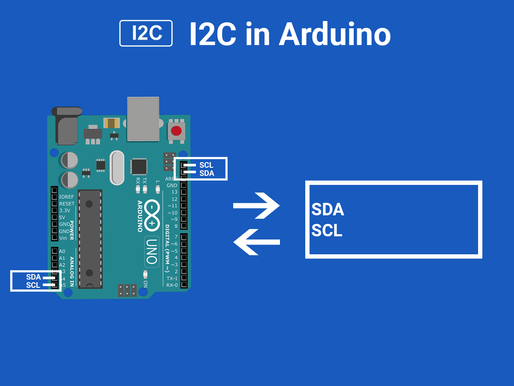
Arduino I2C
Introduction to I2C I2C (Inter-Integrated Circuit) is a serial bus interface connection protocol. It is also called a TWI (two wire...


Watchdog Timer in Arduino
The Arduino UNO board has ATmega328P chip as its controlling unit. The ATmega328P has a Watchdog Timer which is a useful feature to help...

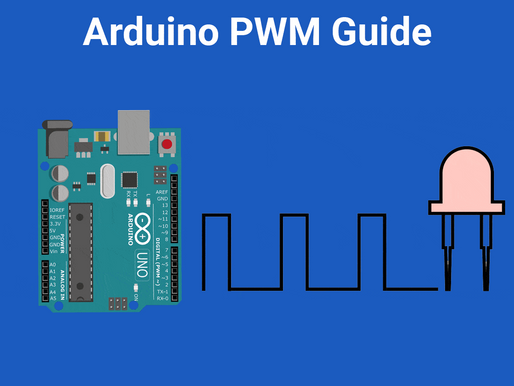
PWM in Arduino
Introduction to PWM Pulse Width Modulation (PWM) is a technique by which width of a pulse is varied while keeping the frequency of the...


ADC in Arduino
Introduction to ADC When we interface sensors to the microcontroller, the output of the sensor many of the times is analog in nature. But...


USART in Arduino Uno
What is USART? USART (Universal Serial Asynchronous Receiver Transmitter) is a serial communication protocol used to transmit/receive...


Digital GPIO of Arduino
Introduction to GPIO General-Purpose Input Output (GPIO) is a digital pin of an IC. It can be used as input or output for interfacing...


Arduino UNO R3 Board
The Arduino UNO board is one of the most popular Arduino boards and is a good starting point if it is your first Arduino. The Arduino UNO...

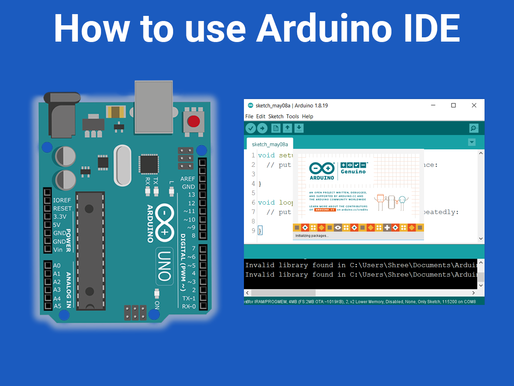
Using Arduino IDE
The Arduino IDE is very simple and easy to use. Let’s see how to use it with the help of the Blink example that comes in the Built-In...


Getting Started With Arduino Board
A wide range of boards are manufactured by Arduino. These have different sizes, different microcontrollers, and different processing...


Introduction to Arduino
What is Arduino? Arduino platform offers open source hardware and software that is easy to use and is used widely for hobby projects and...
bottom of page